Using a Tuning App During Practice
I'm retired, and after decades of not playing, I've recently purchased a nice violin and am very much enjoying taking up the violin again.But alas, my hearing isn't what it used to be. It appears to be sufficiently good for playing and practice, but I was having trouble tuning the E string using fifths. I've heard about tuning devices, so I asked my teacher for recommendations. She recommended the SoundCorset app that can be downloaded to Apple and Android tablets and phones. This is quite a nice app. It displays the note currently being played (or attempted), and registers how close it is to being in tune. One can specify the wavelength (e.g. 440) for an A, it can record play back one's playing, and it has a built in metronome. So, it's quite a useful app. I'm sure there are other useful apps of this nature.
But, my purpose in beginning this thread is to emphasize how beneficial a "tuning' app like this can be during practice. Both in playing scales and pieces, I've been working with this app to improve my intonation in general. I'll take a phrase or passage, and playing note by note, and while viewing the tablet's screen, I can view the accuracy of my intonation.
This is a very powerful approach towards improving one's intonation. What a revelation! While my latter years hearing may be a little challenged, I have to believe that my overall intonation has improved, even compared to intonation of earlier years. My intonation is more relative than absolute, which is to say, I don't have perfect pitch. So, I've always internally gauged my intonation by what sounded "right" to me. In using this app, I've learned that, what sounded "right" to me, was incorrect. As a result, I'm gradually recalibrating where I place my fingers on the fingerboard for proper intonation. As I say, what a revelation!
In a concluding note, I have this app downloaded to both my phone and tablet. So, I set up both to have this app active as I play. Each is spot on with the other! I have a tuning fork manufactured to a 440 A. The app is dead on in agreement with the pitch of this tuning fork.
Tweet
Replies (27)
"December 8, 2021, 11:48 AM · Electronic tuners can be very, very useful for tuning your fiddle and during practice. A few caveats: . . ."
Thank you for these insights.
I think I'm fortunate that, in spite of age, I believe my hearing is up to snuff enough for general playing.
I like your comment on using "ears as well." I've been working on a passage where I've decided to do just that. Isn't that why violins do not have frets, and I think that's why we have a tempered scale.
Also, it's reassuring that, in tuning my violin, what appears to be in tune via the app, also sounds in tune.
I will check out the additional apps that you mentioned.
as Andrew said. I do believe intonation may improve somewhat in the short term simply because it forces deep concentration on pitch , but in the long term it is training the wrong things and is not developing a sense of violin intonation at all. Keep in mind that any note on the fiddle has basically three pitches depending on context…:)
Buri
"but in the long term it is training the wrong things and is not developing a sense of violin intonation at all."
Why?
the lifetime job of playin ‘in tune’ on the violin is based on the ability to direct the fingers from a mental model of pitch and evaluate within micro seconds if a note is too sharp or flat and adjust accordingly. If a machine is doing the work for you then the mind is not being trained to do the job sinc eit takes the path of least resistance. Practicing against a drone is another issue.Very useful.
Also, as i pointed out r already a note has three basic pitches. a centered one, a flatter version and a sharpened one. Which you use depends on many factors although primarily the key. The degree with which the notes other than octave, subdiominat and dominant are sharpened or flattened is also an artistic decision which may vary from player to player. A machine is not going to make that decision for you.
Cheers,
Buri
The main disadvantage of the app for a violinist is that it uses Equal Tempered tuning, i.e., Piano Tuning.
For most violin playing, Piano Tuning for intonation is fine for playing melodic lines. But it does not teach you to take advantage of the violin's ability to allow you to deliberately play a note slightly sharpened or flattened.
This is noticeable when playing an ascending scale and going from the seventh note (leading tone) into the eighth note, or playing a descending scale and going from the second note into the root note. Certain intervals, like certain thirds on a scale, sound nicer when stretched.
Also, many double stops sound better if one of the notes is a bit sharp or flat compared to exact Piano Tuning.
On using the app for tuning the violin: it does not give Perfect 5th tuning. When playing across adjacent strings, you are only off by 2 cents which most listeners and professional players cannot detect.
When playing a passage that requires skipping a string, say from the E string to the D string, you are now off by 4 cents. This approaches the limit at which many people can start to notice a difference.
When jumping from E to G string, the difference between Piano Tuning and Perfect 5th tuning increases to 6 cents. I would expect classically trained professional musicians would notice this difference, and it can cause all sorts of playing challenges in string quartets between violins and violas/cellos.
For most casual players and listeners, the +/- 10cents indicator on the app is adequate intonation accuracy for a pleasurable experience.
December 9, 2021, 3:14 AM · Hi Paul,
the lifetime job of playin ‘in tune’ on the violin is based on the ability to direct the fingers from a mental model of pitch and evaluate within micro seconds if a note is too sharp or flat and adjust accordingly. If a machine is doing the work for you then the mind is not being trained to do the job sinc eit takes the path of least resistance."
Yes, I know and agree with you. However, I think in this case you are assuming that the students will simply mindlessly zone out and play to the tuner, completely ignoring their ears. That is not at all what I am encouraging.
How do students begin to understand what is in tune on a violin? They and most likely their parents have no experience with the instrument, so they may or may not hear that a note is off. The tuner will definitely tell them what is true and what is not and how to correct it. They have a "coach" during practice when the teacher is not there to provide the same feedback.
December 9, 2021, 8:03 AM · After experimenting with a seemingly endless number of tuning apps over the years, I, too, use SoundCorset.
The main disadvantage of the app for a violinist is that it uses Equal Tempered tuning, i.e., Piano Tuning."
Yes, that is why you should never use a tuner that does not have a setting for *violin specific* tuning.
In particular, I find that I can fall out-of-tune over a few measures in upper positions because of one off-note. So I end up playing in-tune intervals, but out-of-tune notes. If my ear is used to the wrong note, then it is hard to tell what note I am slipping on.
Using a tuner allows me to slowly play the notes and see which note is wrong and causing the slippage. I can then re-train my ear around that note and the interval, and then play the whole section in-tune.
Tune the open A to as close to 0 cents as possible. With fine tuners on the tailpiece, or mechanical pegs, one should be able to achieve 440hz to +/- 1cent.
Tune the open E to +2cents.
Tune the open D to -2cents.
Tune the open G to -4cents.
This will give Perfect 5th tuning.
December 9, 2021, 1:31 PM · @Paul: Soundcorset doesn't need violin specific tuning in order to use it to tune a violin.
Tune the open A to as close to 0 cents as possible..."
I know how to horse a equal tuner to a tempered tuner but what's the point? Get one that already does it and is free.
You also won't be getting any fingered notes to be correctly read by the tuner if you have to recalibrate it for each string.
Using a tuner to tune strings is enough. After that slow and systematic explanation and demonstration of how to use open strings, ear training, singing and th elite .
1. Tuning the open strings.
2. Learning to intonate a scale.
On 1: Yes there are a mind-boggling number of tuning apps that can be set to A=440 and a tuning system that lets one tune to perfect 5ths. I was simply agreeing with the OP in that Soundcorset is trivial to use to tune to perfect 5ths. No horsing around or recalibration needed. It works right out of the box, so to speak.
On 2: Slavishly using an Equal Tempered tuner to learn intonation is no different than using a Pythagorean Tempered tuner to learn intonation. Both will get you close enough, but both will fail to teach you how to play melodic lines expressively or harmonic lines in-tune.
As a few people have said in this thread, at some point one needs to use one's ears.
@Paul:
Slavishly using an Equal Tempered tuner...As a few people have said in this thread, at some point one needs to use one's ears."
I think you are completely misunderstanding what I am saying and my intent with tuner use. Several times ITT I have said that the tuner is not to supplant the ear but to guide it. Nowhere did I advocate for "slavishly" using a tuner and completely ignoring one's ears.
Tuners are great for learning intonation, many students and their parents can't hear if a note is in tune or not. Using an accurate tuner to reduce that frustration and educate the ear what in tune is supposed to sound like is a good thing.
(Regarding point 1, I just think it's easier not to have to push a bunch of buttons to set your tuner every time you tune. If it doesn't bother you, all good.)
December 10, 2021, 2:57 PM · You do not have to push a bunch of buttons with Soundcorset. Tap on the app icon to start it on your phone. It is ready to tune your violin. It displays how many cents you are "off tune" by default."
Ah, thanks for the clarification, I read it that you had to reset for every string.
Cheers,
Buri
Visual aids (tuners, stickers etc) can be invaluable in avoiding out of tune practice providing we repeat our efforts with eyes closed to concentrate on sound and sensation.
Equal Temperament (i.e. 1/12-comma meantone!) is inevitable as soon as we play with pianists or in orchestras. Open strings in ET fifths undulate gently at around once per second (if our bowings are steady without pressing too hard). A jolly sight better than nothing!
Then we are in a position to listen more closely and adjust notes according to context: favorising harmony vs melody at a given moment. It is interesting to look up Hermode Tuning.
When alone with our instruments, or in e.g. a string quartet, we can use ringing tones and drones to refine our listening and finger adjustments.
Ageing ears? Digital hearing aids make a right mess of high frequencies and complex textures when they are set for speech. The music "progammme" must switch off the anti feed-back to avoid warbling, as well as frequency transposition(!), consonant reinforcement, and much of the dynamic compression. (Or hunt for an analog aid, e.g. the Etymotic Bean. Analog distortions are less agressive than digital ones.)
My experience of playing with pianos is they are mostly out of tune anyway so it is more a question of listening like a hawk and adapting accordingly. Very very rarely, one may choose to play out of tune with the piano if it is musically appropriate. I think Casals was a bit too extreme on this .
Cheers,
Buri
In the meantime, with a small payment, I downloaded Tonal Energy. This is an interesting app that offers multiple customizations. I selected "Strings" for the type of instrument. (Violin.)
This app uses a "smiley face" to signal that a note's been played correctly, and either a face up or face down arc to indicate whether notes are too high or too low.
I compared Tonal Energy side by side with Sound Corset by loading one program on my Android phone and by loading the other onto my Android tablet. I played various notes ans was hard pressed to see any difference in responses between the two apps to the notes played.
I also felt that the "null-meter" approach used by Sound Corset to be very intuitive in displaying whether or not a note has been played in tune. To me, it's more intuitive than the smiley face approach used by Tonal Energy.
Given the input and additional comparisons that I’ve made, I’ve decided to stick with Sound Corset as my tuning app. I like its intuitive, “null-meter” approach to displaying whether a note’s in tune.
I've learned that I can place more reliance on whether a passage sounds right in keeping it in tune, bolstered by the use of Sound corset, and also bolstered by playing notes I’m having trouble with on a piano that I have. I’m pretty rigorous about keeping this piano in tune.
I originally downloaded Sound Corset to help me tune my violin. It does that very well, especially considering that my elderly ears make it difficult to tune the E-String by fifths.
But even when tuning against another instrument’s A, Sound Corset’s null meter enables me to determine their degree of intonation (number of cents off), and then to make sure my instrument matches that degree of intonation on all four strings.
This discussion has been archived and is no longer accepting responses.
Violinist.com is made possible by...
Dimitri Musafia, Master Maker of Violin and Viola Cases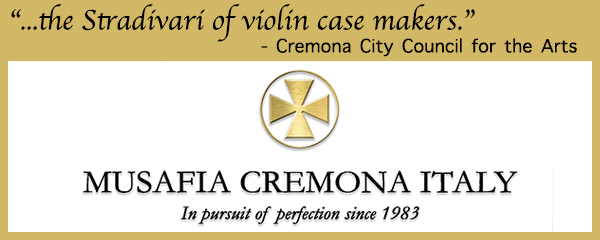
Johnson String Instrument/Carriage House Violins
Subscribe
Laurie's Books
Discover the best of Violinist.com in these collections of editor Laurie Niles' exclusive interviews.

Violinist.com Interviews Volume 1, with introduction by Hilary Hahn

Violinist.com Interviews Volume 2, with introduction by Rachel Barton Pine










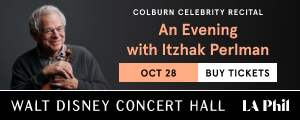

--Make sure you get a tuner that will temper itself to a *violin* tuning (has a "violin" setting). Otherwise, the strings may be slightly off.
--Make sure you have a quality tuner which gets all the fingered notes tempered for a violin. Some earlier tuners (I'm thinking of ClearTune) would get the open strings in tune but might be off on the other notes. I've checked some apps against my Peterson and have found a few that didn't get it quite right.
--Important: the open strings are "true" but the fingered notes can vary slightly from violin to violin. If you have a tuner which is accurate enough, you may notice that nailing a note to withing 1/10 of a cent may not sound the best on your violin. It may like a note a little sharper or flatter. Use your ears as well. That said, if your ears don't work that well anymore and you can nail each note on the tuner, you'll still sound pretty darn good.
--Also, do not zone in too much on the tuner's response. It should be more of a clarification of what you are doing with your ear. Otherwise, you'll end up playing a video game with your tuner.
Tuner apps I like:
--For iPhones, iStroboSoft with the Orchestral Sweetener Pack from Peterson. It actually works better than the (expensive) Stroboplus tuners.
--For Android, Tonal Energy (TE) Tuner. Weird interface but accurate and responsive.